Jetland inkjet transfer paper(dark and light)
- 10 sheets a pack
- light color clothing T-shirt and dark color T-shirt to select
- water-resistance after transfer
- for all kind of inkjet printer like HP, EPSON, Canon Lexmark
- Application for customize logo T-shirt, one by one clothing
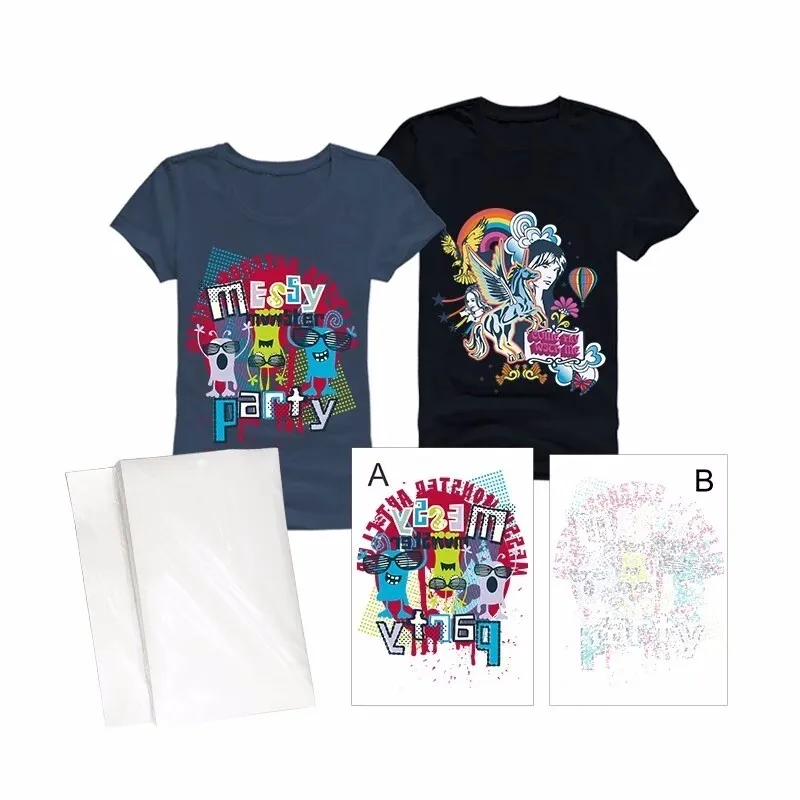




1.Transferring
- Preheat the heat press machine, and set the recommended transfer temperature to 185 degree
(light)/165
degree (dark).
- Place the image-printed paper on the textile, printed (image) side facing up.
- Transfer for 15-30 seconds under certain pressure, then remove the textile from machine.
- Peel off the base paper immediately, or when it is warmed or cooled for your best results.
2. Washing
- It’s best not to wash the textile in 24 hours after transferring.
- Washing the textile in cold or 30-40 degree water, with the transferred pattern inside out.
- Do not wash with strongly alkaline detergents, and do not bleach. Avoid rubbing the transferred pattern when hand washing.
- Do not wring. Line dry in shade recommended.
3.Application
inkjet transfer paper
is suitable for transferring images onto cotton or cotton-mixed fabrics.It is printed with common color inkjet printers using water-based ink.inkjet transfer paper
 0
(pusty)
0
(pusty)
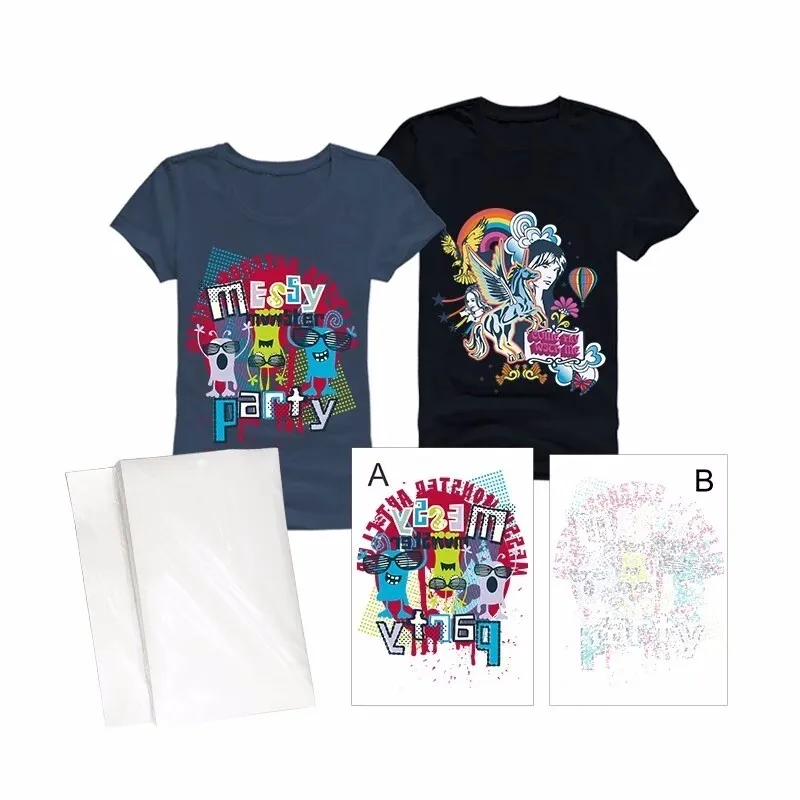




 Reviews (3)
Reviews (3)